Shopee store can publish credit limit instructions
อัปเดตเมื่อ: 13-05-2025 17:01:51
I. Functional Background
- Due to Shopee’s recent reinforcement of product listing management rules for stores exceeding pre-sale requirements, the ERP system will align with platform policies to implement product listing restrictions. This ensures your account’s compliance and avoids penalties.
II. Conditions Triggering Listing Restrictions
Stores will face listing restrictions if they meet the following pre-sale ratios/quantities:
-
Taiwan site, pre-sale product ratio>10% or pre-sale product quantity>500
-
Non Taiwan site, pre-sale product ratio>20% or pre-sale product quantity>100
III. Product Listing Quota Rules
-
No restrictions under the following conditions:
- (1) Stores with pre-sale ratios below the threshold.
- (2) Stores where processed orders in the previous month > total listed products (unrestricted listings).
-
Calculation rules for listing quotas for stores restricted due to excessive pre-sale ratios:
- (1) New stores (registered <30 days):
Quota = 200 + Processed orders in the current month. - (2) Existing stores (registered ≥30 days):
Quota = 50 + 10 × Processed orders from the previous month + Processed orders in the current month (excluding today).
Monthly cap: 200 listings.
Example: 30 orders last month + 5 this month → Quota = 50 + 10×30 + 5 = 355 → Actual quota = 200 (cap triggered).
- (1) New stores (registered <30 days):
Note:
- Only restricted stores are subject to these rules. Compliance-maintained stores remain unrestricted.
- Quotas are cumulative even if the store rebinds accounts. Frequent rebinding will not bypass restrictions.
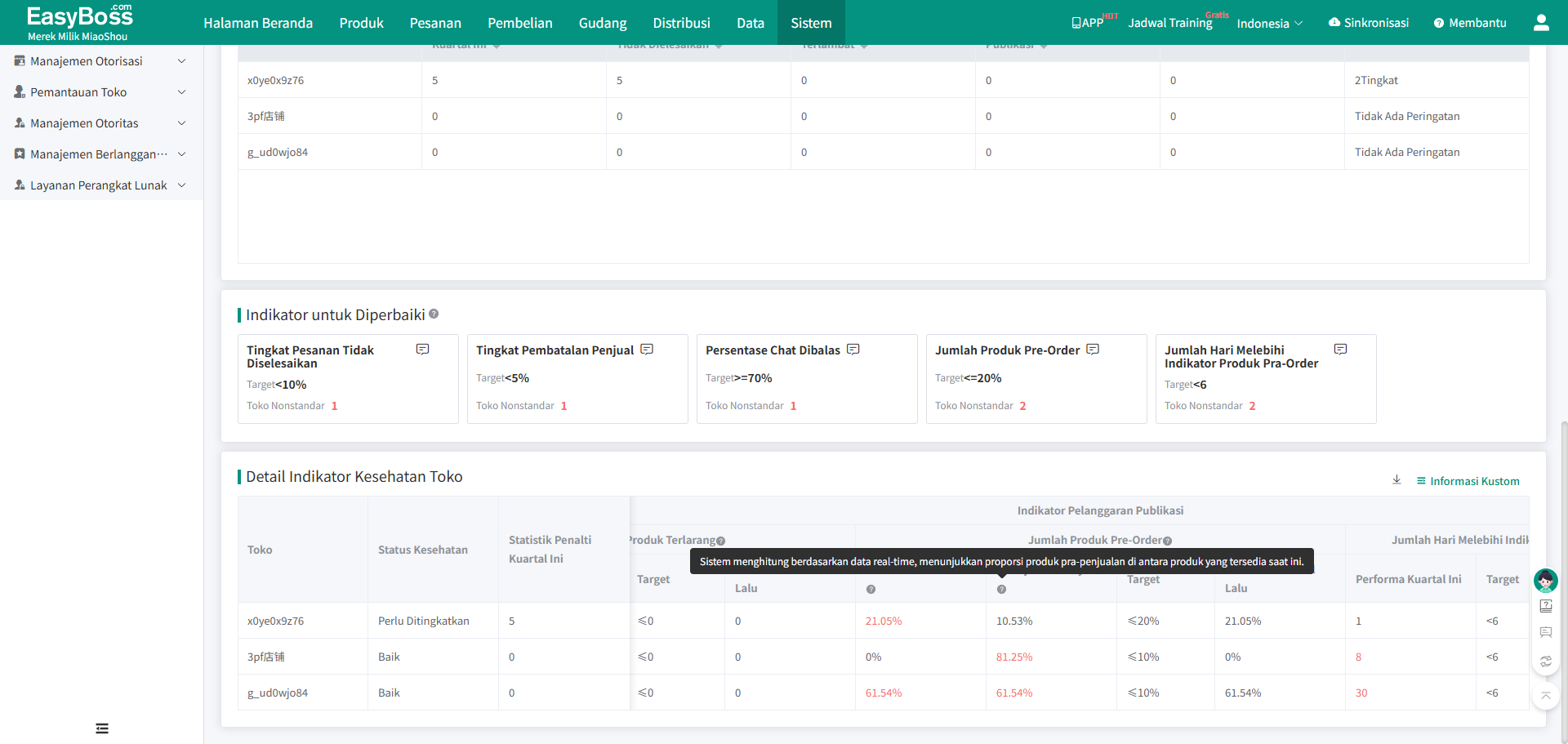
IV. Restriction Removal & Quota Increase
- Remove Listing Restrictions:
-
- (1) Adjust pre-sale products to comply (e.g., Taiwan: pre-sale ratio <10% and quantity <500; other sites: <20% and <100).
- (2) Sync latest data via the ERP’s [Store Health] module. Restrictions lift after verification.
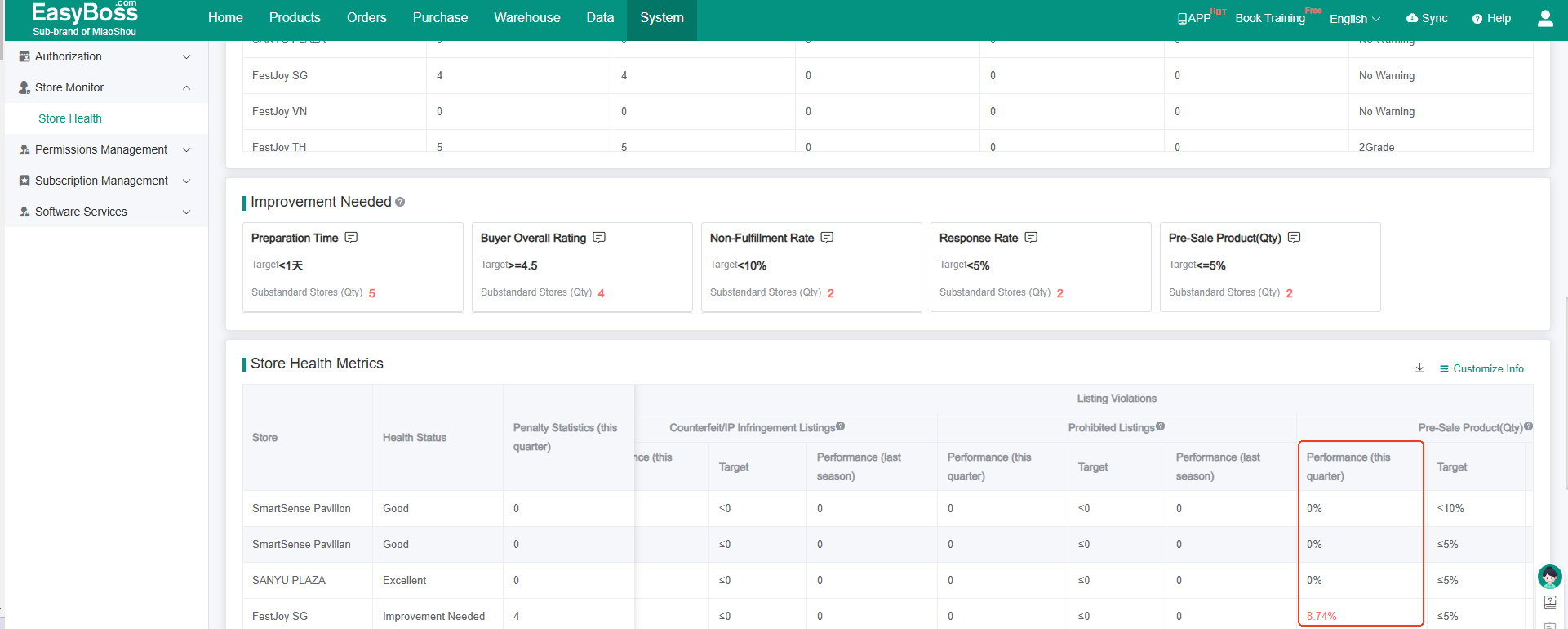
Note: Repeated violations retrigger restrictions (max 5 corrections/month). Excessive violations lead to a full monthly ban.
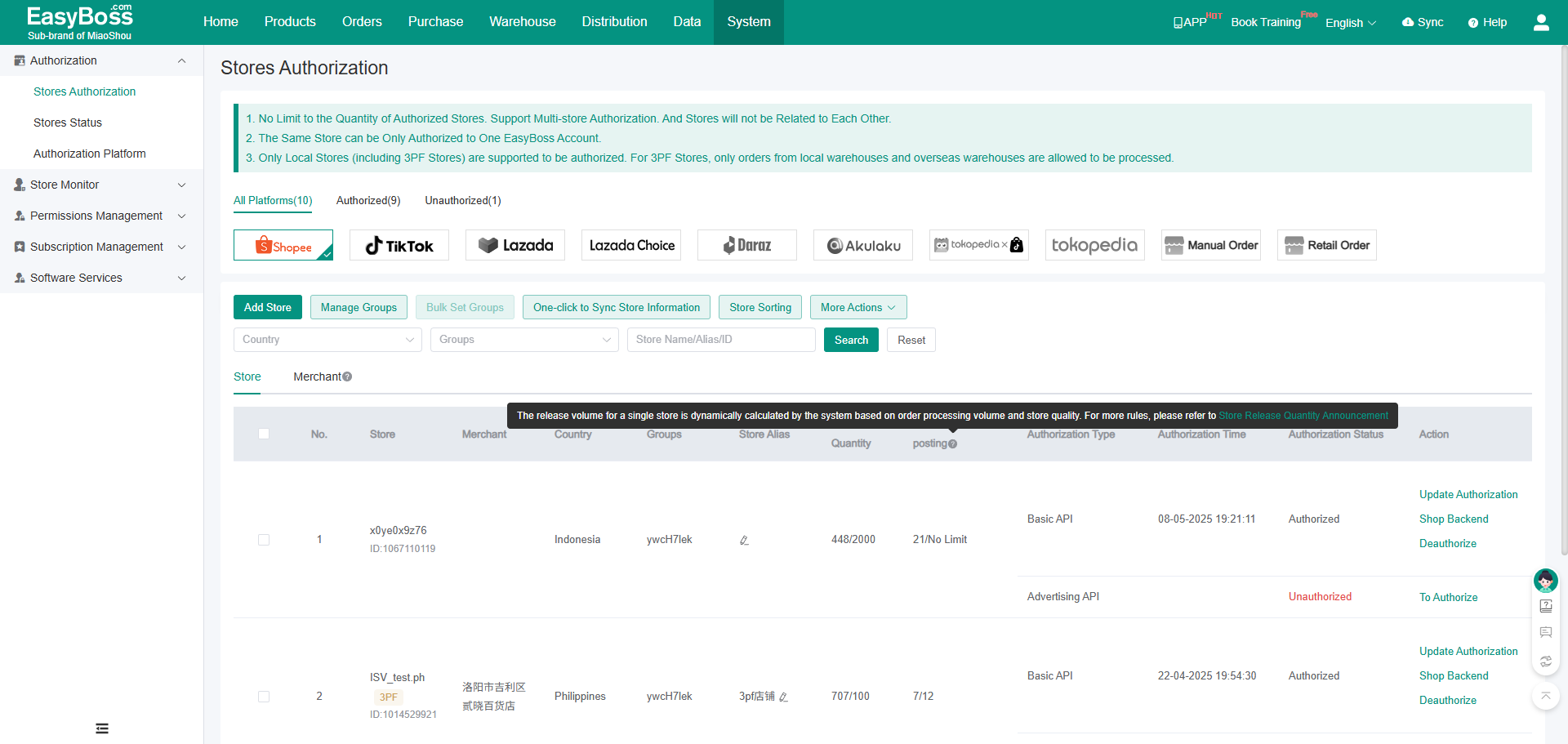
- Post-Restriction Quota Increase:
-
- (1) Real-time increase: +1 listing quota per processed order (immediate effect).
- (2) Monthly reset: Quota recalculated based on actual orders in the new month. Long-term compliance restores unrestricted status.
Thank you for your understanding and cooperation! We will continue optimizing system features to support your efficient and compliant operations.
เนื้อหาข้อมูลนี้มีประโยชน์กับคุณหรือไม่ ?

