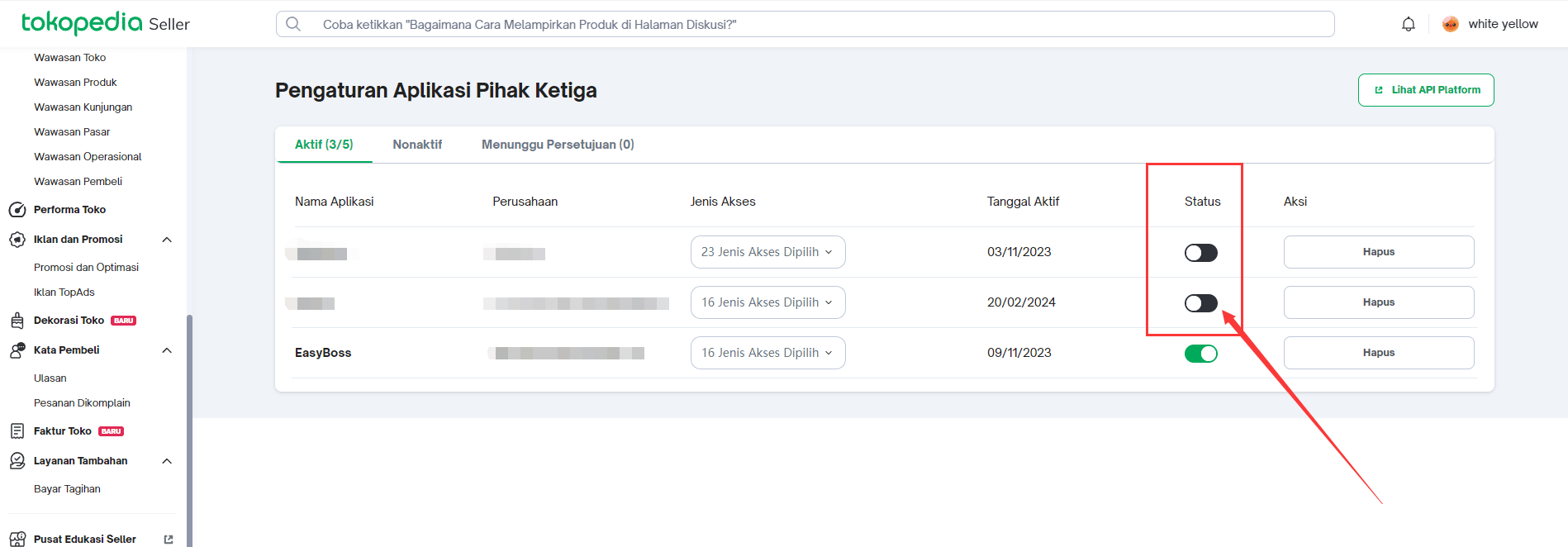Q: Failed to sync products for tokopedia, showing that You have not Authorized EasyBoss tp Synchronize Products.
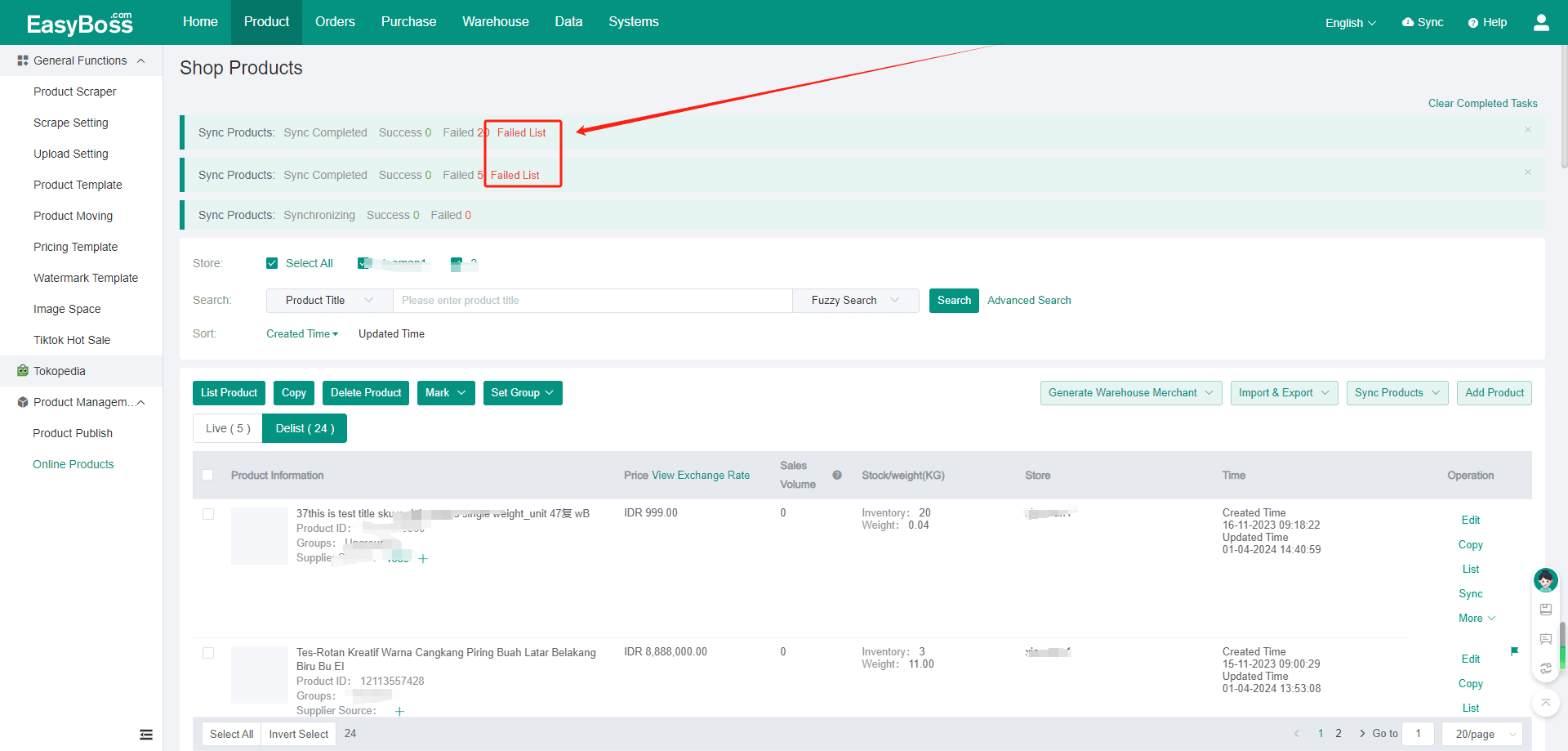
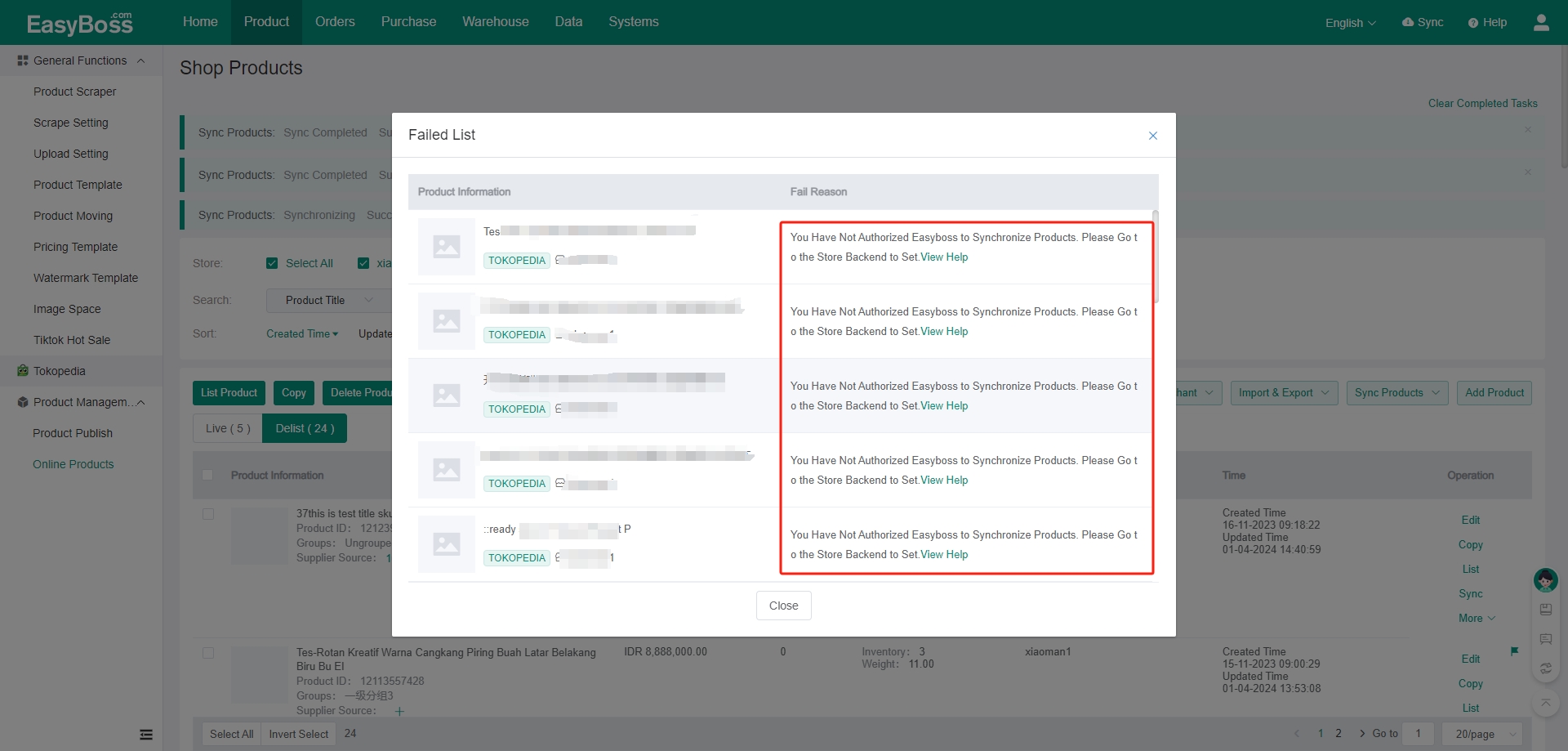
A: You need to enter the Tokopedia backend to open the authorization. The specific details is as follows:
1. Enter Tokopedia seller backend > Find Aplikasi Pihak Ketiga > Aktif > EasyBoss > Click Jenis Akses
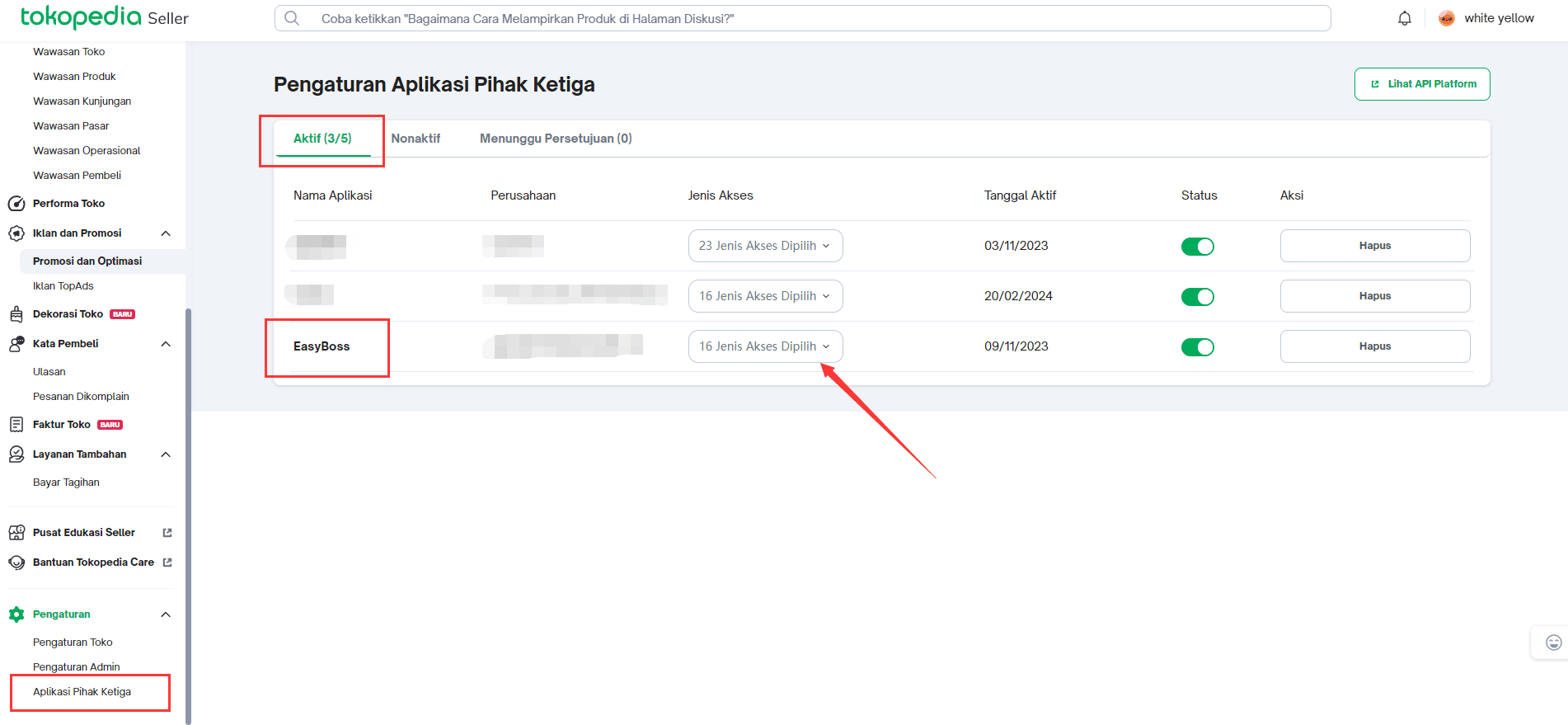
2. Enable all authorizations in the pop-up window (Note: You need to check all authorizations in each item.) Then Click Terapkan.
All checked, you can go back to EasyBoss and sync the products again.
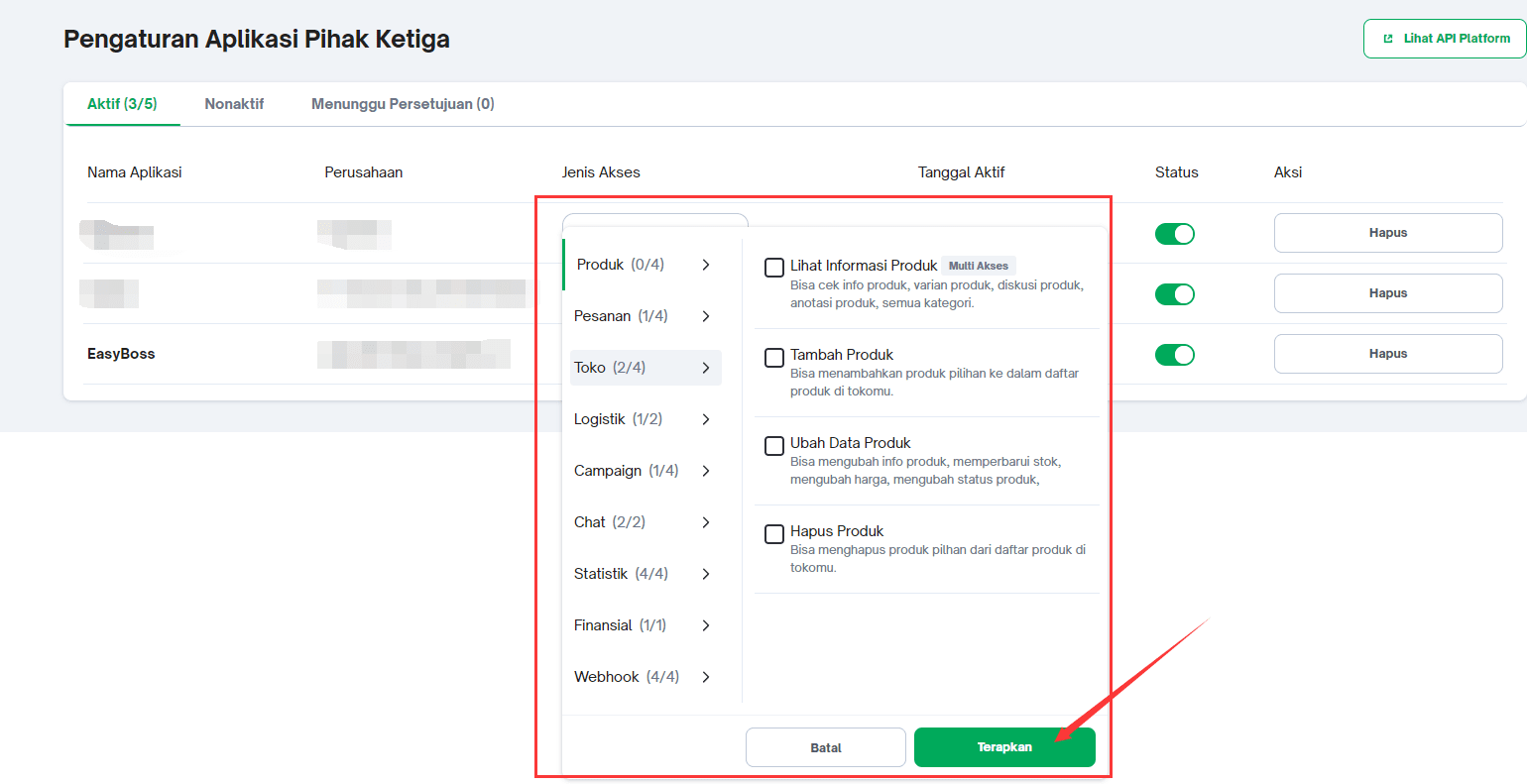
3. Some authorizations can only be opened to one software. If the item cannot be checked, it may be used by other software.
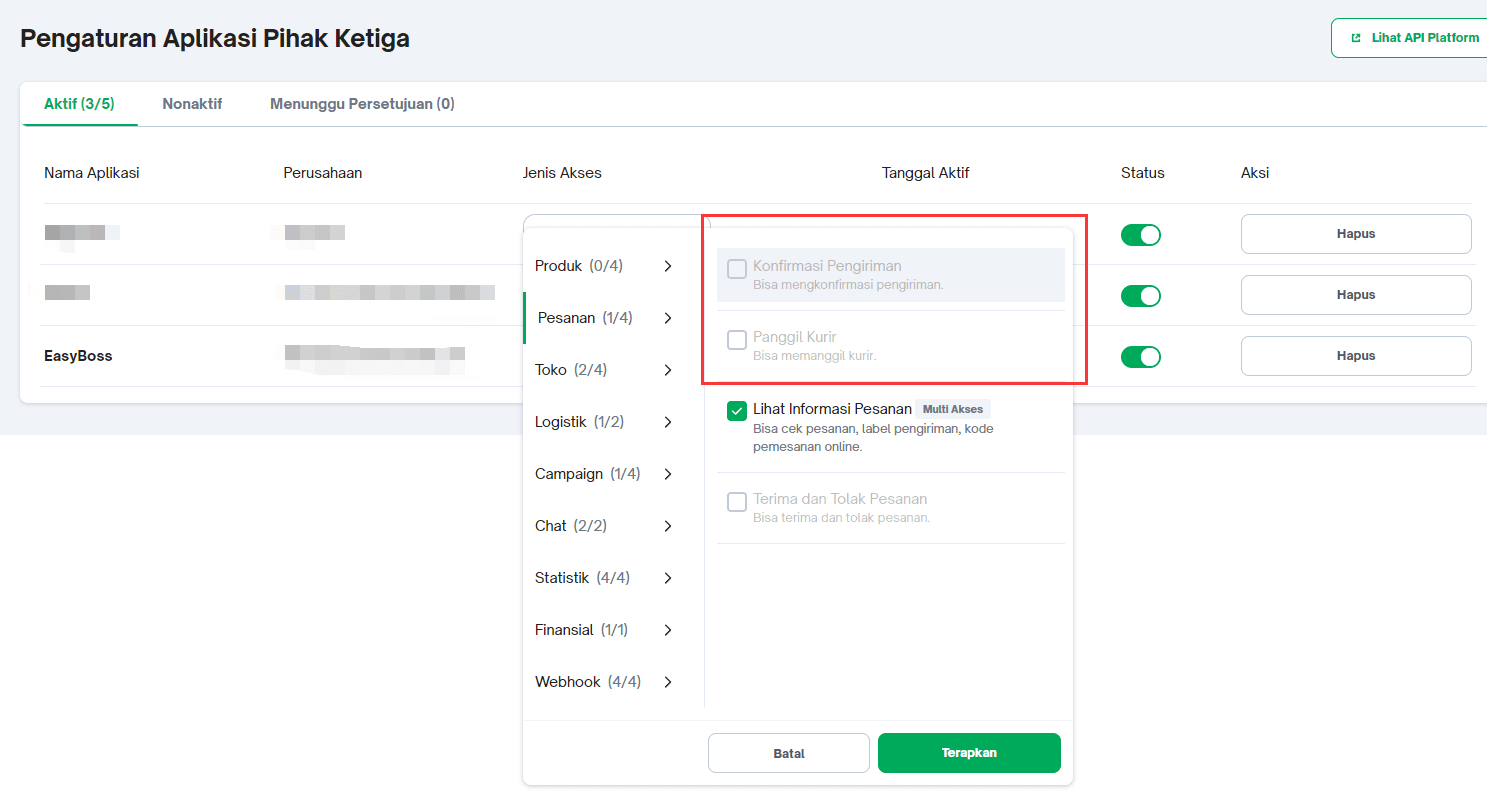
You need to go back to the Aktif page to close the authorizations of other software. Then click EasyBoss > Jenis Akses again to check the authorizations.