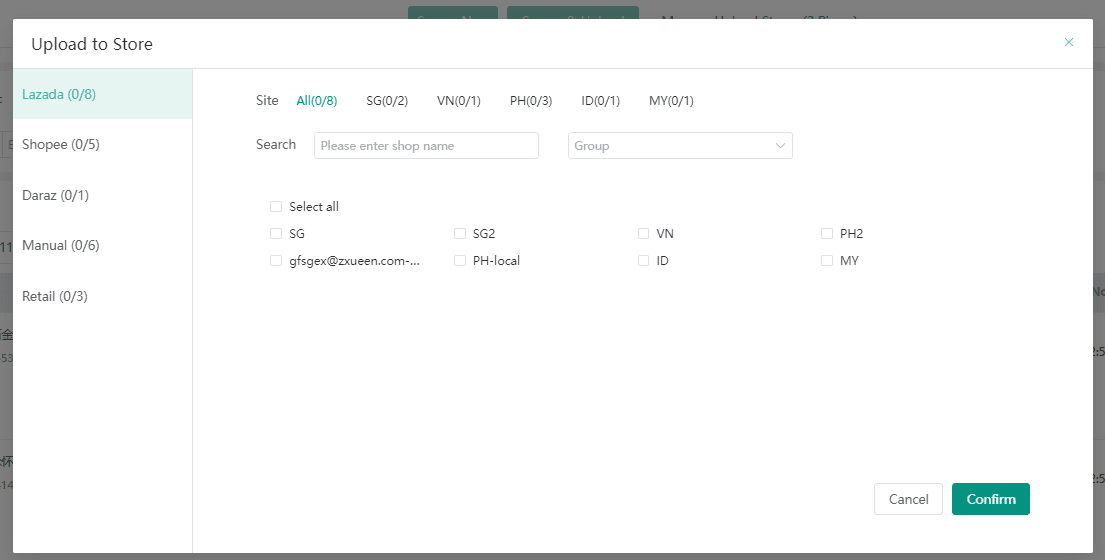Introduction
Easyboss supports scraping product information from over 100 platforms such as Shopee, Lazada, 1688, Amazon, AliExpress, Jingdong, tokopedia, Ebay, etc. This article will show you how to scrape products from these platforms.
If you want to scrape product by extension, Click link to view: Scrape Products by Extension
Steps
1.Go EasyBoss Home page > Click Products > Product Scraper >Scrape by Link
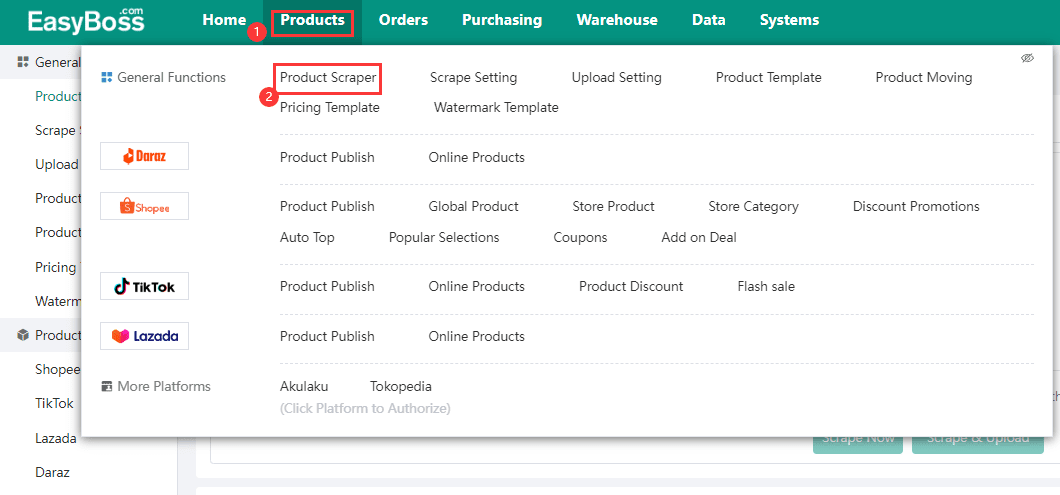
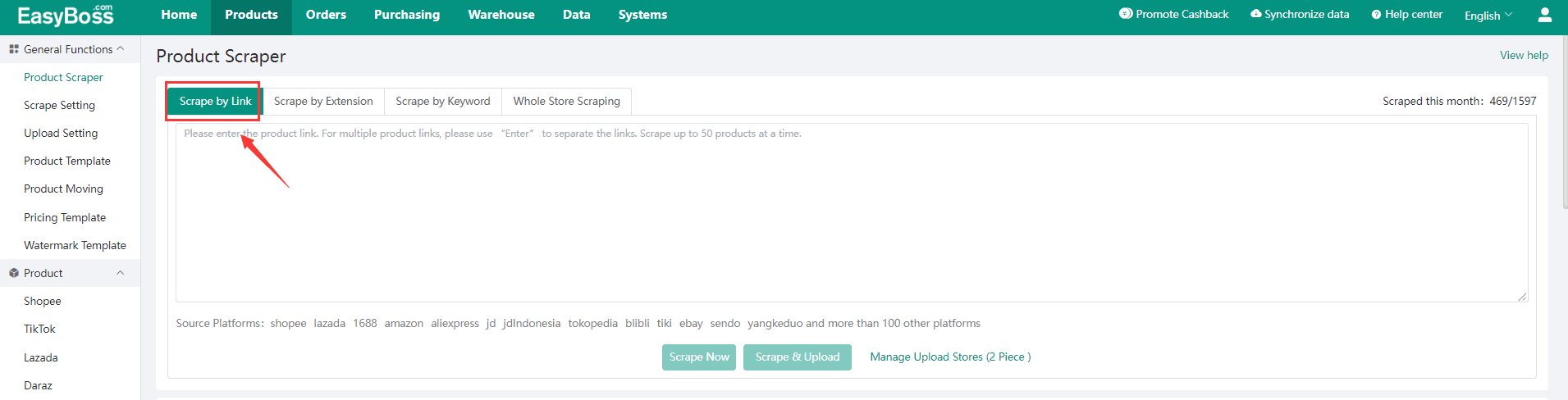
2.Click the name to go to the Platform page
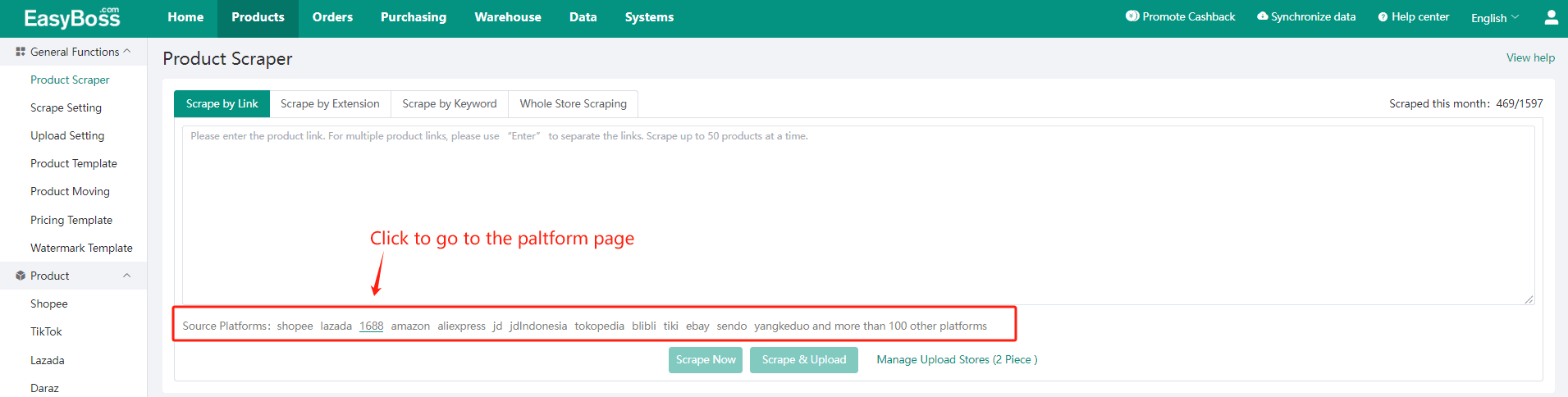
3.In the platform, Click the product you want to scrape > Copy the Product Link > back to EasyBoss > Paste the Link (If you want to scrape multiple product, use “enter” to separate each link)
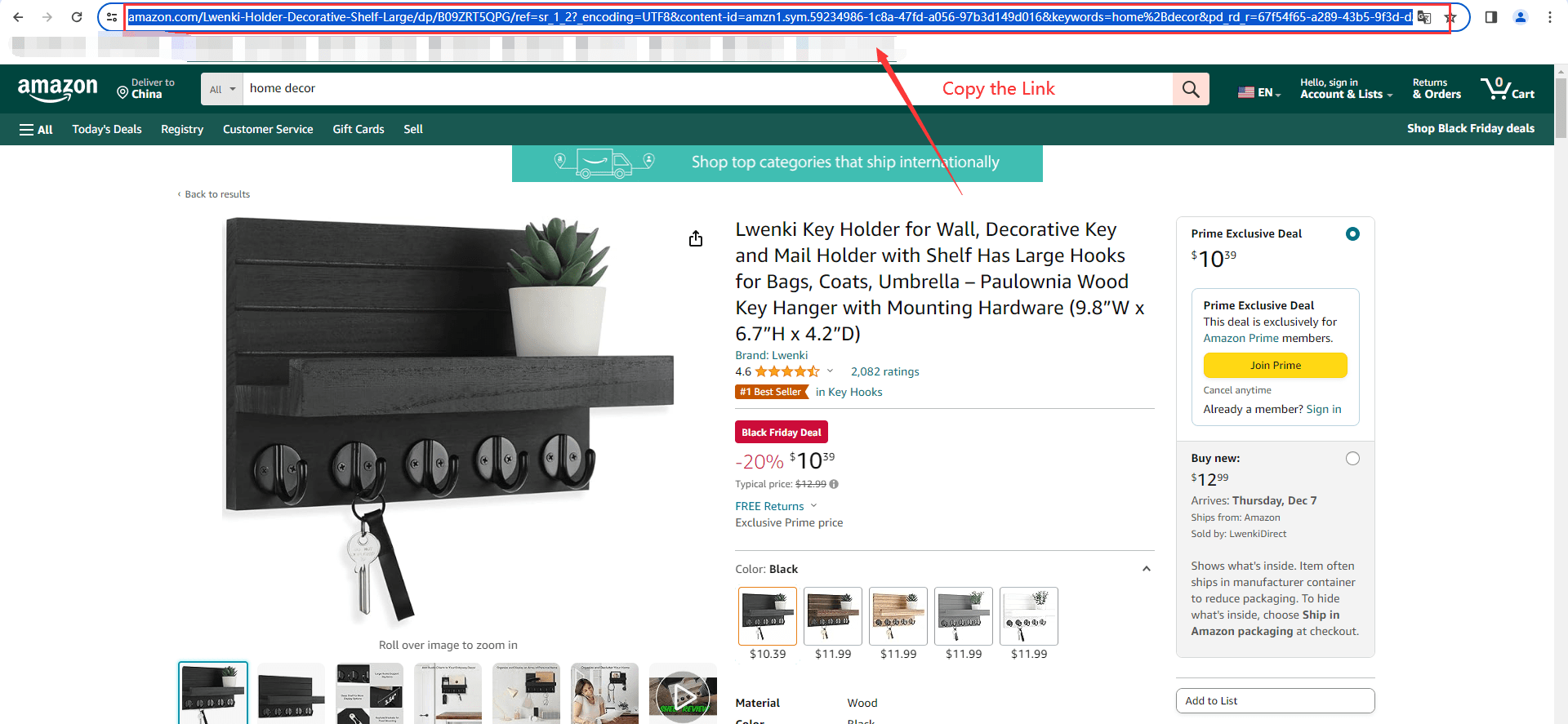
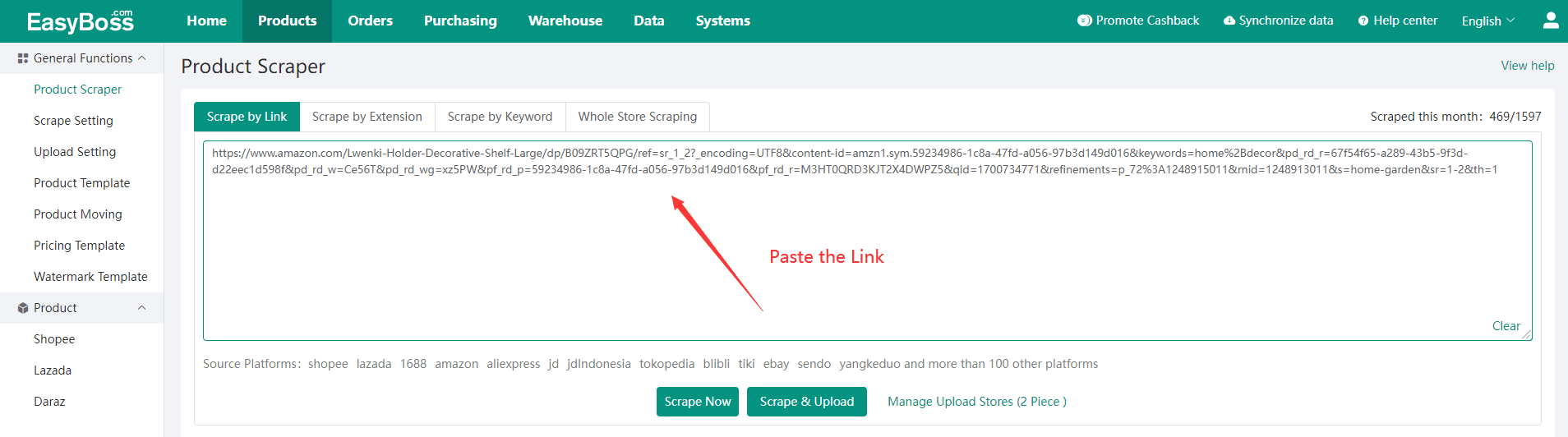
4.Click Scrape or Scrape & Upload
Scrape: Only scrape the product, will not upload to any platform
Scrape & Upload: Scrape the product and Upload to selected platform (You need to Manage Upload Stores first)
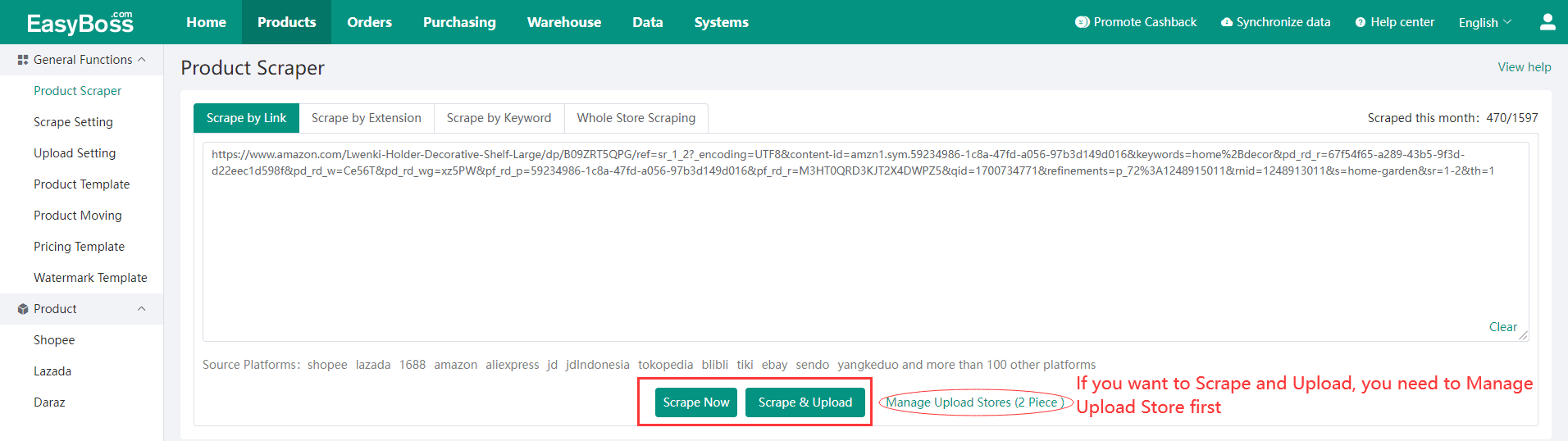
5.You can check all scraped products here; You can also Edit, Upload, Delete product.
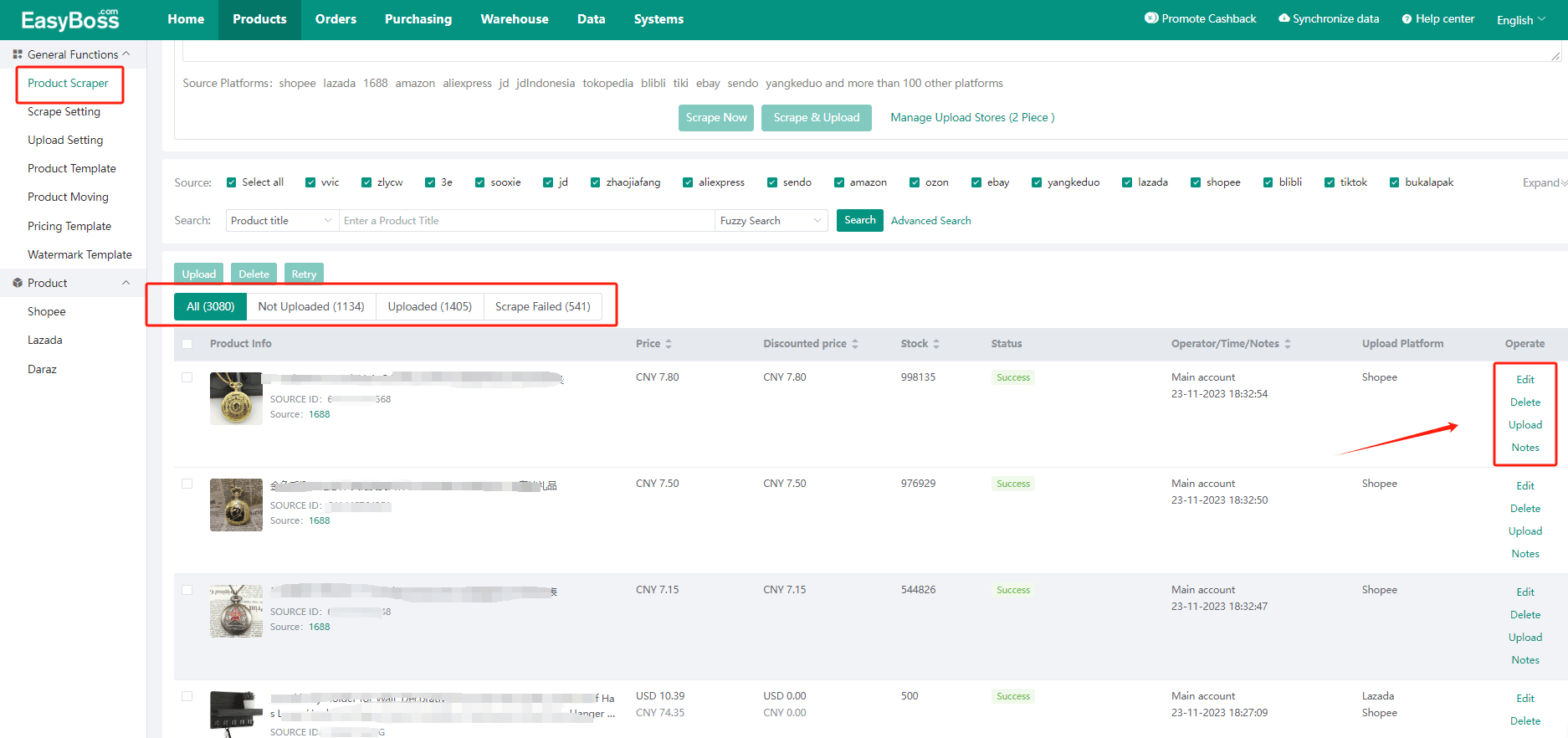
You can upload the scraped product to different platforms