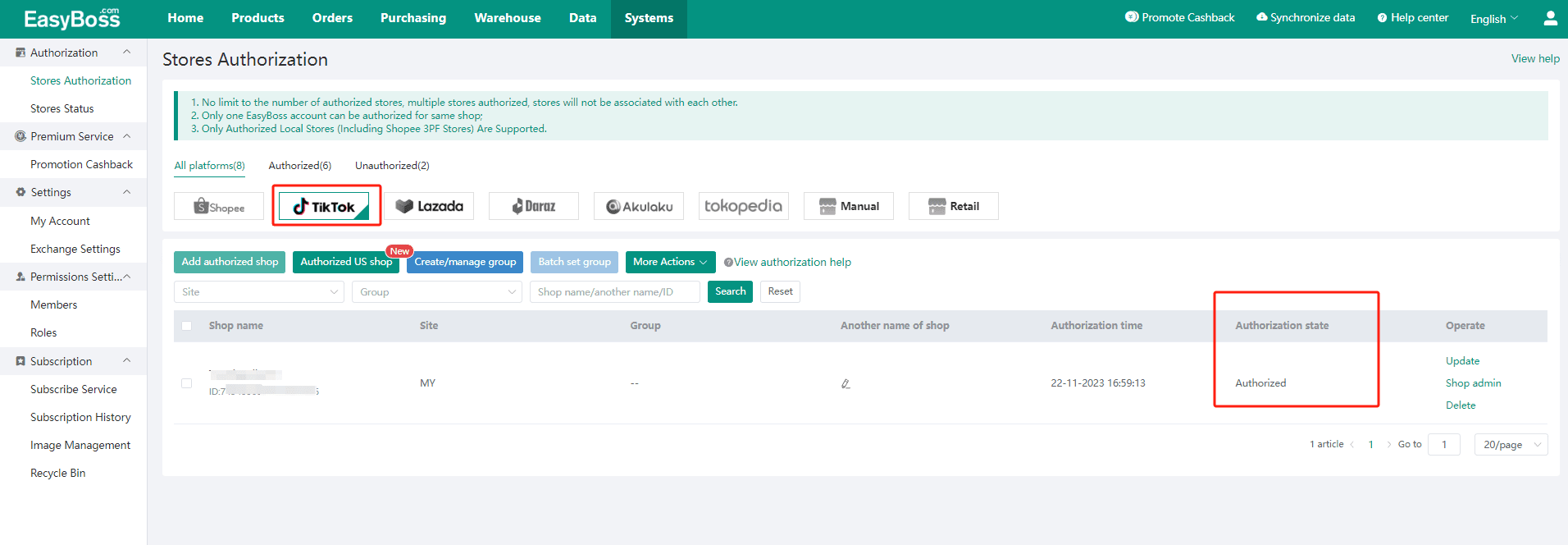Introduction
1.If it is the first time to connect Tiktok stores, you can follow the steps of this tutorial
2.If it is not the first time to connect Tiktok stores, you need to clean previous authorization first, otherwise it will cause an error. Click the link to view how to clean authorization: Re-connect Tiktok shop
Authorization Steps
1.Go to EasyBoss Home page > Click Systems > Click Store Authorization
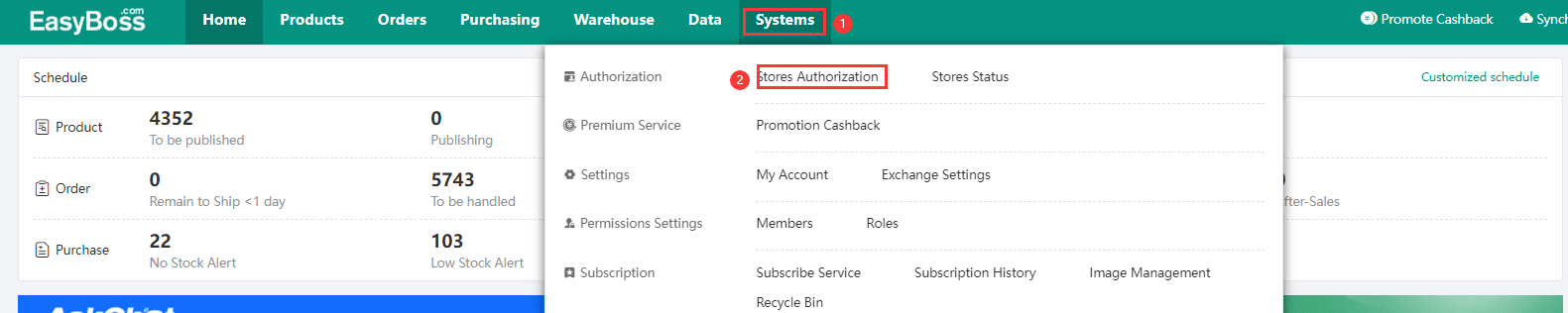
2.Select TikTok > Click Add Store
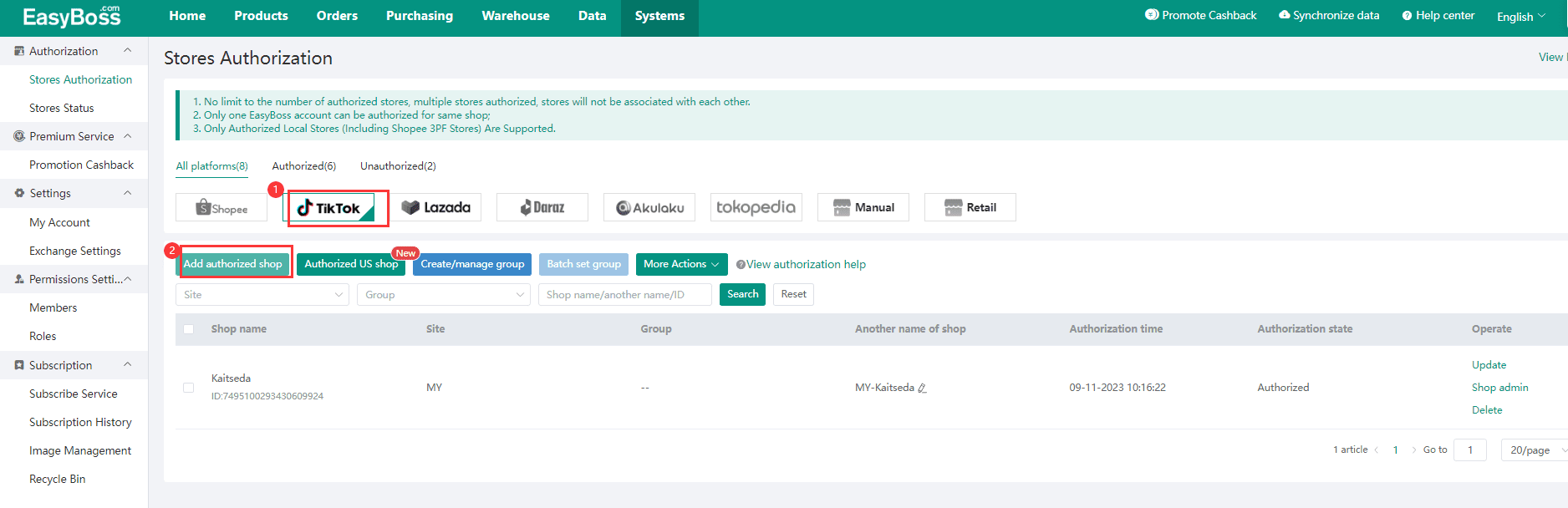
3.In TikTok Shop Seller Center, Select the country/region of your store > Click Next
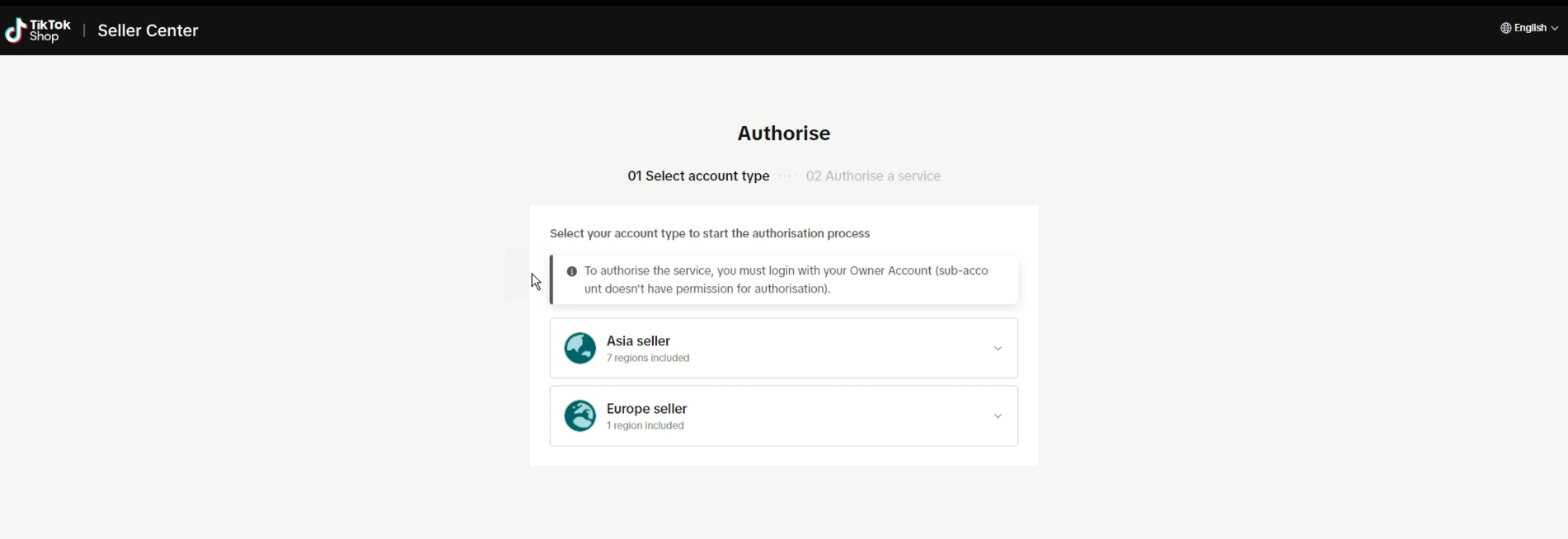
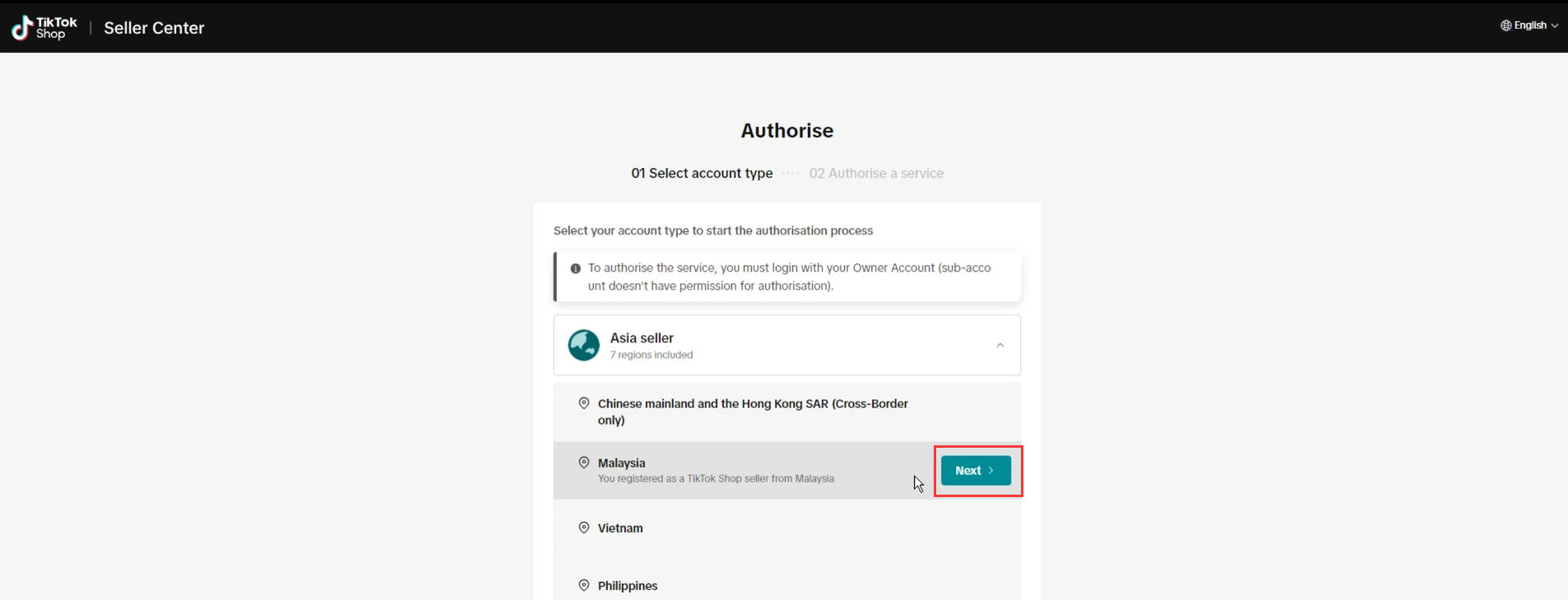
4.Log in your TikTok Shop business account
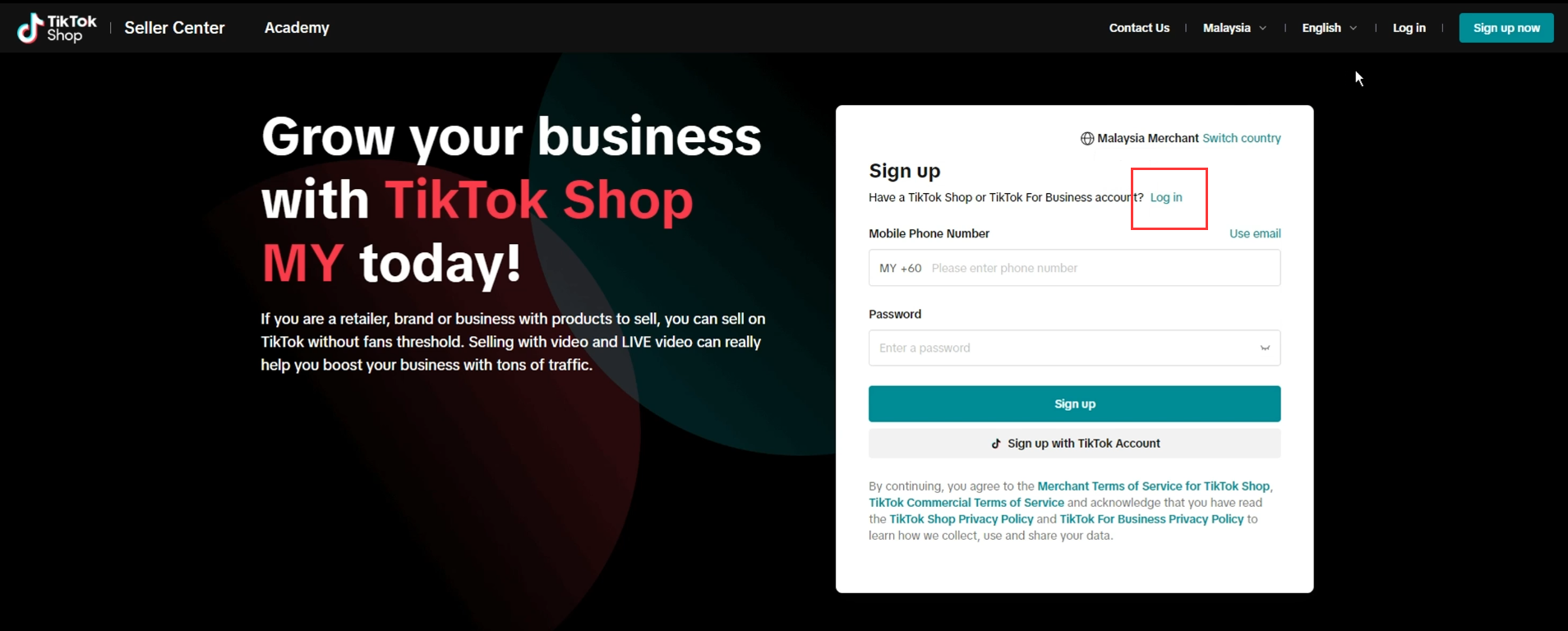
5.Then, Select Duration > Enter Contact Email > Enter Contact Phone Number > Check Agreements > Click Confirm to install
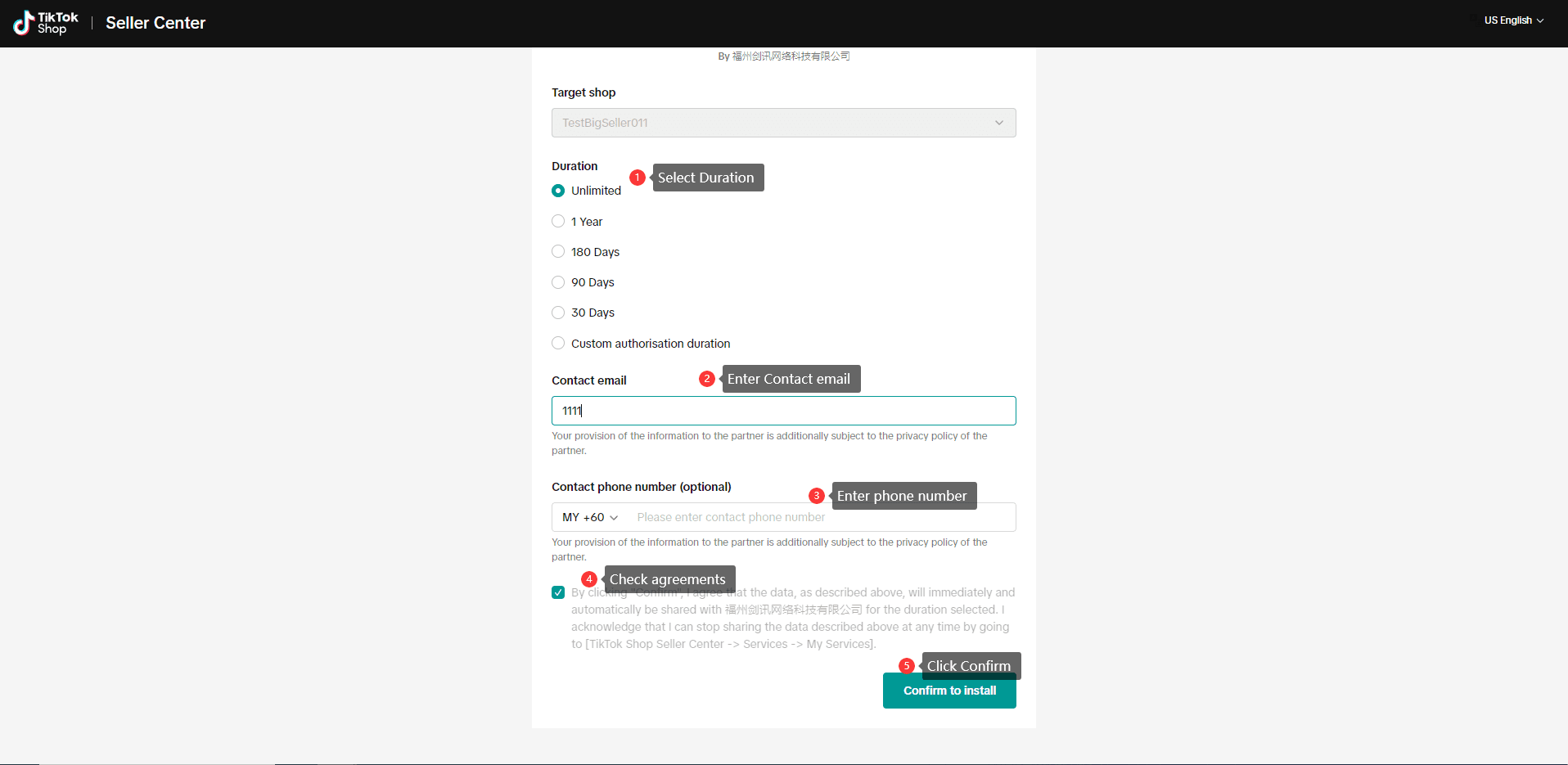
6. Click Authorise
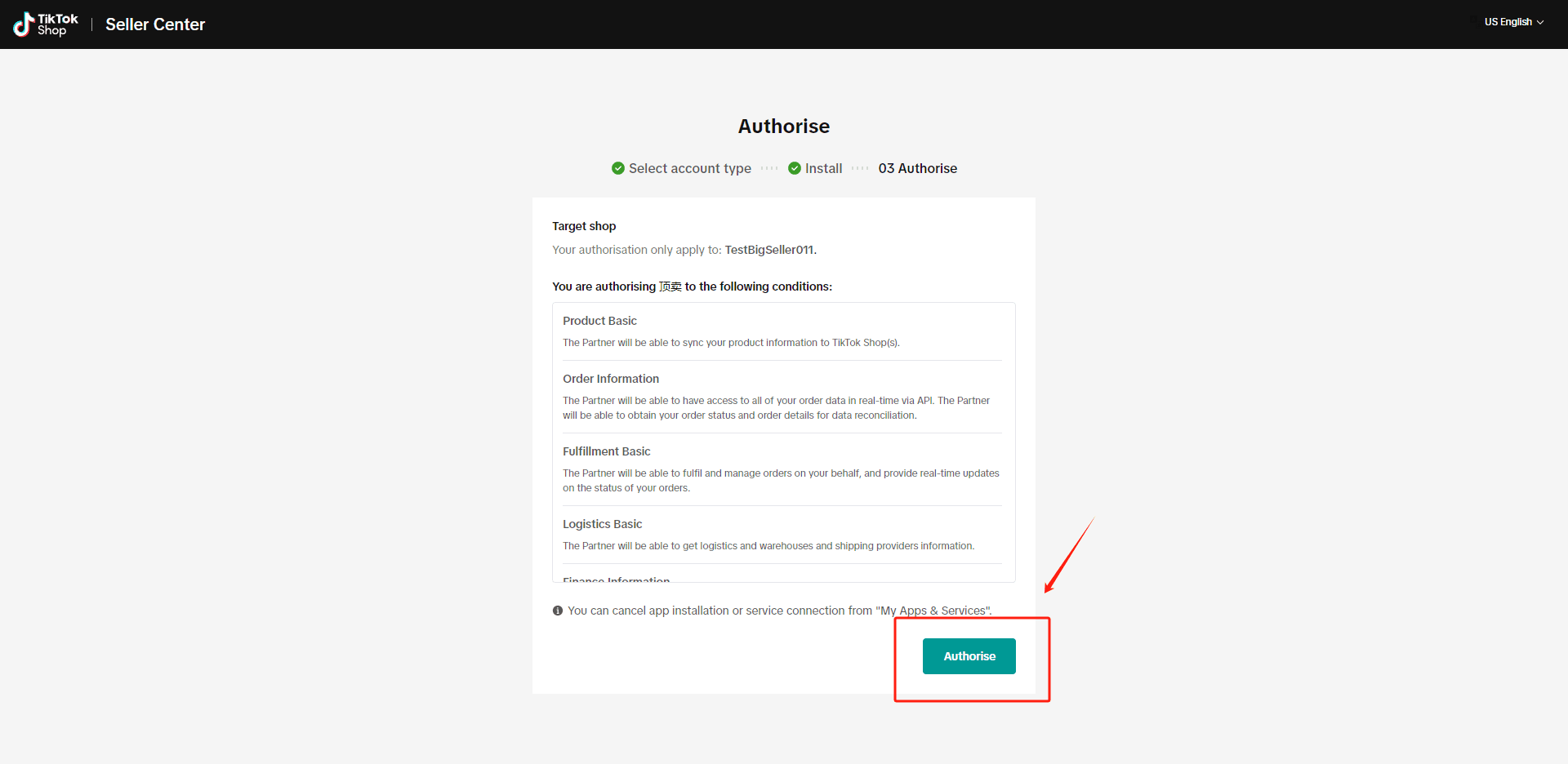
7. Authorised Successfully, back to Easyboss
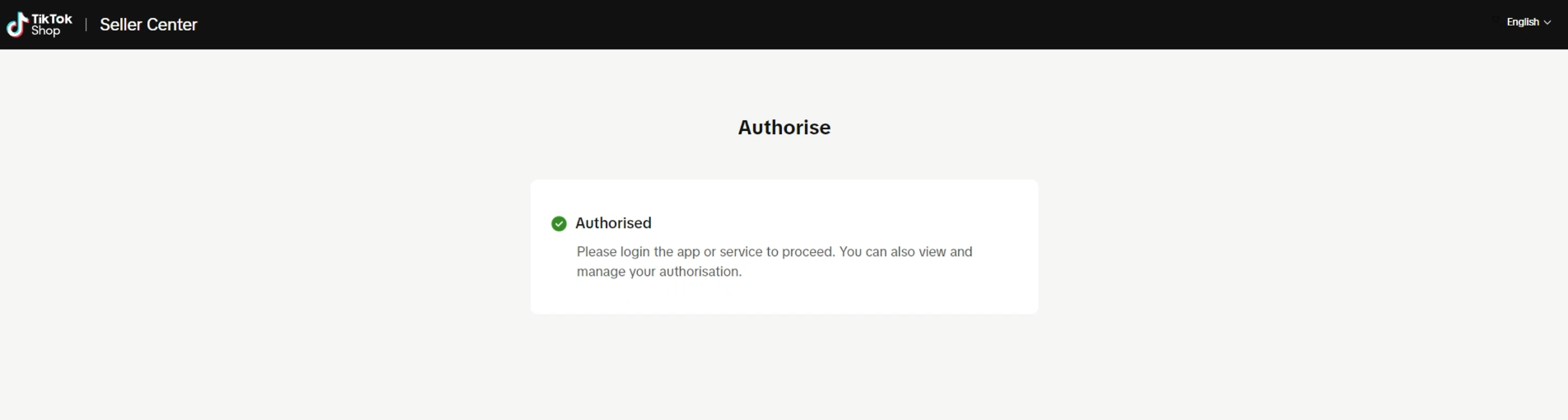
8.You can check the store status as "Authorized".